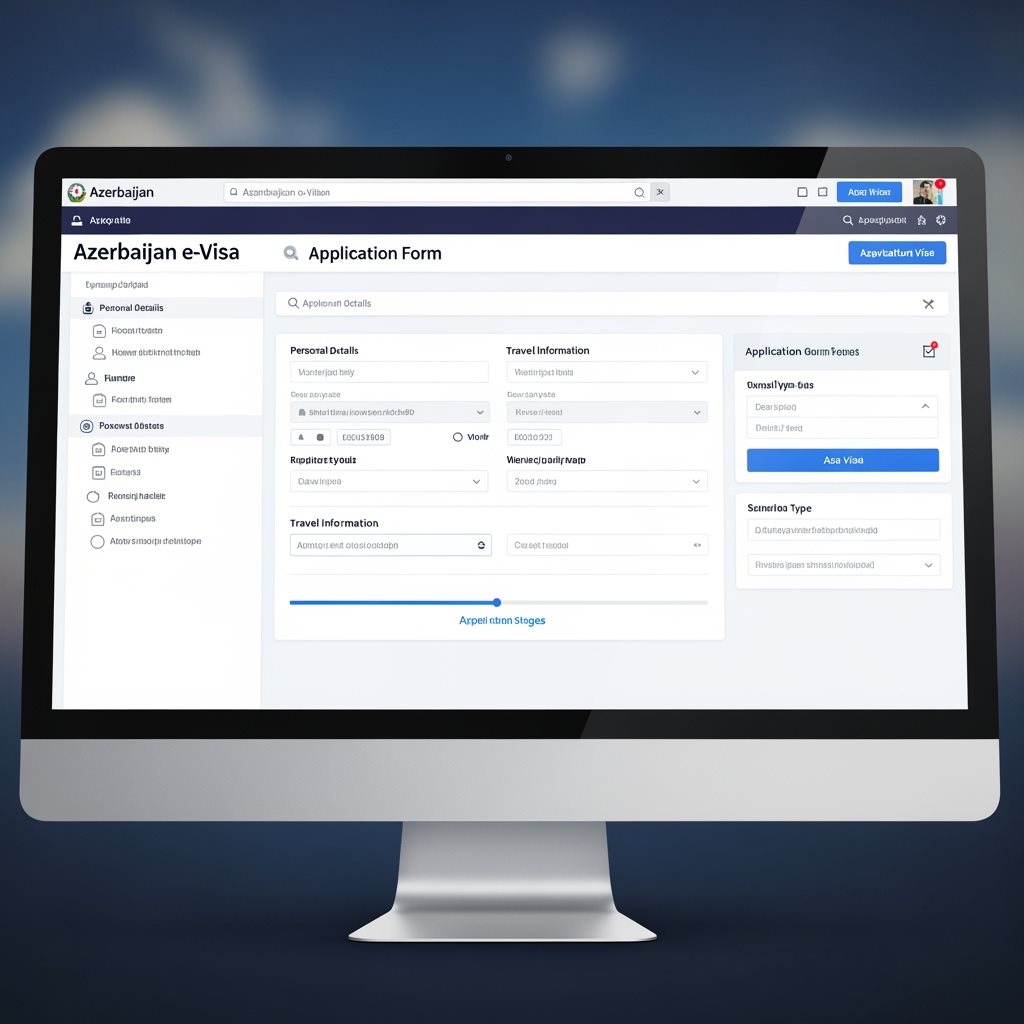Application Form Overview
The Azerbaijan e-Visa application form is completed entirely online through the ASAN Visa system.
100% Online
Complete the entire application form online - no paper forms required.
15-20 Minutes
Average time to complete the application form with all required information.
Auto-Save
Form automatically saves your progress so you can complete it later.
Multiple Languages
Available in English, Azerbaijani, and other major languages.
Application Form Sections
The form is divided into several sections for easy completion.
Personal Information
- Full name (as in passport)
- Date of birth
- Gender
- Nationality
- Place of birth
Passport Details
- Passport number
- Issue date
- Expiry date
- Issuing authority
- Passport type
Contact Information
- Email address
- Phone number
- Home address
- Emergency contact
- Occupation
Travel Information
- Purpose of visit
- Intended arrival date
- Duration of stay
- Entry point
- Accommodation details
Step-by-Step Form Completion
Follow these steps to complete your application form correctly.
Prepare Documents
Have your passport, photo, and travel details ready before starting the form.
Start Application
Click "Start Application" and select your nationality and visa type.
Fill Personal Info
Enter your personal information exactly as it appears in your passport.
Upload Documents
Upload your passport scan and digital photo meeting the requirements.
Review & Submit
Carefully review all information before submitting your application.
Make Payment
Pay the visa fees securely online to complete your application.
Common Form Mistakes to Avoid
Avoid these common errors that can delay or reject your application.
Mistakes to Avoid
- Name spelling different from passport
- Incorrect passport number or dates
- Poor quality photo uploads
- Invalid email address
- Incomplete travel information
- Wrong visa type selection
Best Practices
- Double-check all passport details
- Use high-quality document scans
- Verify photo meets requirements
- Use active email address
- Complete all required fields
- Review before submission
Technical Requirements
System Requirements
- Modern web browser (Chrome, Firefox, Safari)
- JavaScript enabled
- Stable internet connection
- PDF reader for documents
File Requirements
- Photo: JPEG format, max 2MB
- Passport: PDF or JPEG, max 5MB
- Clear, readable scans
- Color documents preferred
Application Form FAQ
Ready to Complete Your Application Form?
Start your Azerbaijan e-Visa application form now. Our guided process makes it easy to complete correctly the first time.